Xfinity Mobile is an amazing cell phone provider to consider if you’d like to lower your monthly bill. In this post, I’ve covered some crucial tips on how to switch from Verizon to Xfinity Mobile successfully on your own.
Of course, it’s straightforward to switch phone service between most carriers, especially with a new number. But when switching with your current phone number, a simple mess-up could result in you losing your number permanently.
Is It Worth It To Switch From Verizon To Xfinity Mobile?
The purpose of this post was to share some tips to help you switch from Verizon to Xfinity Mobile successfully. Before looking at that, though, is it worth it to switch to Xfinity Mobile from Verizon Wireless?
| Feature | Xfinity Mobile | Verizon Wireless |
| Founded | 2017 | 2000 |
| Carrier Network | Verizon | Verizon |
| eSIM support | YES | YES |
| 5G Download Speeds | 4000+Mbps | 4000+Mbps |
| LTE Data Speeds | 100+Mbps | 200+Mbps |
| Cheapest Phone Plan | $15 | $30 |
| Unlimited Minutes | YES | YES |
| Unlimited Data | YES | YES |
| Family Discount | YES | YES |
| Free Mexico/ Canada Call | NO | YES |
| Mobile Hotspot | YES | YES |
| WiFi Calling | YES | YES |
| Phone Unlock Period | After 60 Days | After 60 Days |
| Extra Perks | Free unlimited Xfinity WiFi Hotspots | Free Disney Bundle, Apple One, Walmart+, Apple Music Family, +Play Monthly Credit, TravelPass, etc |
Verizon Features You Still Get with Xfinity Mobile
Verizon is the carrier network of Xfinity Mobile. So, the two cell phone services share a number of aspects, including:
- Coverage: Verizon and Xfinity Mobile have 4G LTE and 5G signals in the same areas. When you make the switch, you’ll still have coverage in both metropolises and rural areas, thanks to the LTEIRA partners.
- High-priority data: Xfinity Mobile is one of the best MVNOs of Verizon when it comes to browsing. It has various phone plans on the high QCI 8 level, bringing you faster data speeds than other customers during congestion.
- Super-fast data speeds: Xfinity Mobile is also one of the few MVNOs of Verizon with 5G Ultra-Wideband (5G UW). 5G UW brings you a super-fast data speed of up to 4000Mbps (4Gbps) on cool days. The best part of it, your data usage on 5G UW may not count toward your monthly allowance.
- Unlimited mobile hotspot: Xfinity Mobile unlimited phone plan offers unlimited mobile hotspot at 600kbps, just like Verizon.
- Amazing deals and promotions: Xfinity Mobile offers various deals, with up to a full discount, when you switch, add a new line, trade-in, or buy-one-get-one. Verizon has had similar offers for so long, albeit a bit more of them.
- Phone compatibility: Xfinity Mobile uses the same network frequencies as Verizon to connect on 4G LTE or 5G. As such, the phones compatible with Verizon can work with Xfinity Mobile without a problem. In fact, various Verizon (locked) phones will work with Xfinity Mobile before unlocking.
- Device financing: Xfinity Mobile has an in-house buy now pay later program to finance phones, tablets, or smartwatches you can’t afford upfront.
While there are others, the six are the best perks you’ll still enjoy when you switch from Verizon to Xfinity Mobile. However, the two also have a couple of differences, with some positives on the side of the Comcast brand.
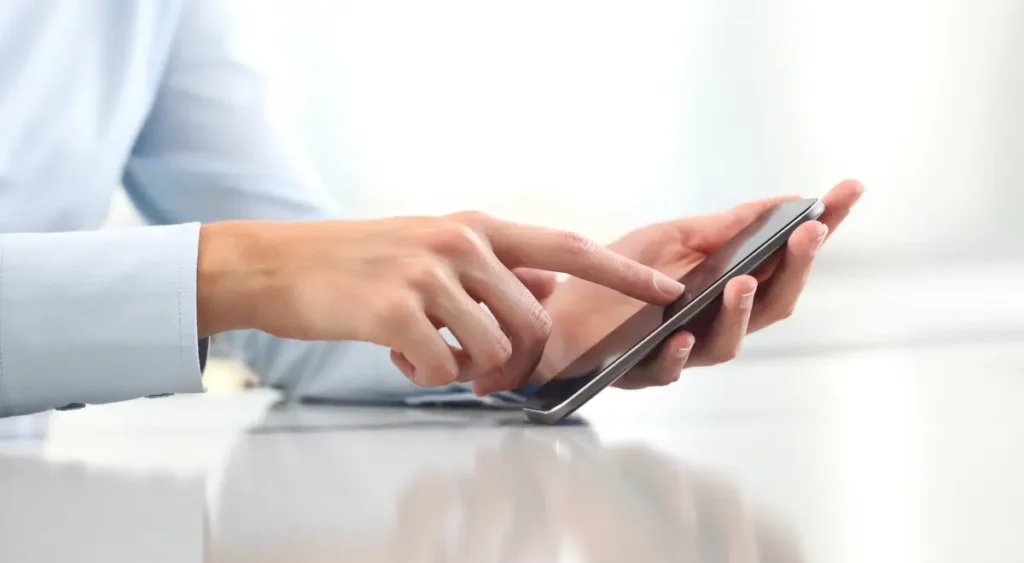
You may interest:
- How To Switch From Verizon To Visible: 12 Easy Steps
- Hacks: Can You Use A Straight Talk Phone With Verizon?
- How to Get Verizon ACP Program Discount for a FREE Service
Exclusive Perks You Get When You Switch to Xfinity Mobile
Amazing discount on Phone Plans:
When you join Xfinity Mobile, the cheapest unlimited plan is only $45/ month. If we take away the included internet savings of $10 – $30 savings, this brings down the phone plan cost to $35 -$15/ month. Thus, cheaper than Verizon, which has the cheapest unlimited (prepaid) plan at $50/ month. Verizon Postpaid is relatively pricier, with the cheapest plan, Unlimited Welcome, at $65/ month.
When you add more lines to your account, Xfinity Mobile phone plans are still cheaper than Verizon. If on the By the Gig phone plan, the price you pay for a single line is the same for 2-10 lines. Thus, the most cost-effective option is if you and other users on your account don’t use a lot of data.
Remember, Xfinity deals for new customers also include up to 60% discount with the one-year, two-year, or three-year contract. If a new customer, this means your total bill can drop by half of what you’re paying on Verizon.
Free Unlimited Xfinity Wifi Hotspots:
All customers of Xfinity Internet have access to millions of secure WiFi hotspots across the country free of charge. Where available, the Xfinity WiFi hotspots have decent data speeds of up to 28Mbps.
The public WiFi hotsposts are a great idea to save your Xfinity Mobile phone data. Thus, you can get the cheap Unlimited phone plan or By the Gig option. Then, always connect to your WiFi while at home and be on the lookout for the hotspots when going out.
Note:
The low pricing of Xfinity Mobile is tied to the Xfinity Internet and cable service. Most of the discounts you get with the cell phone service are on the internet plans.
So, when you drop your Xfinity internet for any reason, the phone service won’t seem cheaper anymore. When you actually drop both the Internet and cable TV packages, your monthly phone bill attracts a surcharge of $25.
How to Switch From Verizon to Xfinity Mobile
In this section, we’ll now look at the various steps how to switch to Xfinity Mobile from Verizon. The steps will include the crucial tips to help ensure your switch is successful.
Option 1: How to Switch from Verizon to Xfinity Mobile with Your Current Number
Technically, there are two ways to join Xfinity Mobile from any other carrier: with a new number or your current number. I have decided to start with the steps to move with a current number(also called number porting), as it tends to trouble many people.
An obvious issue when trying to switch to Xfinity Mobile with your number is that it may fail to transfer. One of the times this may happen is when you cancel your subscription.
As such, you should only cancel your Verizon phone subscription after your number has finished transferring to Xfinity. You actually don’t have to cancel the old service manually in most cases as it does automatically after porting.
In some cases, your Verizon number can transfer to the new Xfinity Mobile service but it loses some functions. The issue is most common when your Verizon service cancels before the number transfers fully. But it can also happen if there’s a technical glitch on the side of either carrier.
Directions:
The nine easy steps to switch from Verizon to Xfinity Mobile successfully and without experiencing any issues are:
Step 1: Make Sure Xfinity Mobile Suits Your Needs
Indeed, don’t just rush to get Xfinity Mobile for its amazing price discounts. Make sure the phone plans available suits all your call, text, and data needs. Go Unlimited if you’re a heavy data user. If you don’t use a lot of data, a By the Gig plan should suffice.
Step 2: Gather everything you need to Make the Switch
Once you’ve confirmed Xfinity Mobile has the phone plans you need, gather the things you need to join them. Since you’re switching with your current Verizon, the things you’ll need to have are:
- Any working phone/ tablet/ laptop with internet
- An Xfinity compatible phone, plus its IMEI/ MEI/ SN
- Your Current Verizon details- that includes the phone number you want to bring, account number, account PIN, and billing address.
Step 3: Select your Favorite Phone Plan
Grab the working internet-enabled phone/ tablet/ laptop and go to https://www.xfinity.com/mobile. Then, look for the phone plan you’d prefer to have.
Before you can purchase an Xfinity Mobile phone plan, you must already have an Xfinity internet subscription.
If you already have the internet, Xfinity Mobile also only sells its phone plans to people with a compatible phone.
You can bring your own phone to Xfinity Mobile as long it will pass the compatibility checker. But if you don’t have a compatible phone, the MVNO has a decent catalog and competitive pricing. Select the phone you want, then hit the bold “Next” button to add it to the shopping cart.
The “Next” button will take you to an Xfinity Mobile sign-in page. Use your Xfinity ID for the internet to proceed. Then, once signed in, you can complete the order by adding your preferred phone plan and checking out.
Step 4: Wait for the Xfinity Mobile order
Once you have placed your order for the service plan (and maybe phone), wait for it to arrive. Xfinity orders of devices take 2 business days to deliver, whereas a SIM card order can take up to 5 days.
If switching to Xfinity Mobile with a BYOD phone, use this waiting period to ensure the device is unlocked to work with the new SIM card. (Verizon-locked phones can work with Xfinity Mobile SIM, albeit not all of them).
Step 5: Back Up Your Old Verizon Phone
Once your Xfinity Mobile order arrives, prepare to activate the new service. The preparation here is to back up data from your Verizon phone. A backup will help make it easy to transfer your old contacts, photos, and other important content to the new phone.
Step 6: Factor-Reset the Old Verizon Phone
If you intend to use the current Verizon phone with your new Xfinity Mobile service, factory reset to default. The reset will make sure the device is completely clean and ready for use with this other network.
Speaking of network, Xfinity Mobile APN settings are slightly different from those of Verizon. A factory reset helps ensure the phone you’re using gets a fresh APN configuration message for Xfinity Mobile.
Step 7: Activate Your Xfinity Mobile Phone
Before You can get the APN configuration message in Step 6, you first have to activate your Xfinity Mobile service. So, insert the Xfinity Mobile SIM into the compatible phone you intend to use. But don’t turn on the device yet. (Activation should be done when the phone is off).
Now, to activate your Xfinity Mobile phone, grab your internet-enabled device in Step 2 and go to Xfinitymobile.com/activate. Then, use your Xfinity ID to sign in or create a new account.
Once logged in, select the phone you’d like to activate on your account. The system will push a prompt of whether you want to “keep your existing number” or “get a new number.”
In this case, select the option to “keep your existing number”. Then, hit the “Activate” button to start the activation process.
Step 8: Initiate Transfer of Your Verizon Number
When you click “Activate” in Step 7, the Xfinity Mobile system gets the green light to start transferring your current Verizon number. So, it will reach out to the Verizon system and initiate the number transfer/ porting.
Number porting/ transfer often takes a couple of minutes to several hours to complete, depending on the day. When it completes, you get a confirmation message to the email used in registration.
Step 9: Set Up Your Phone & Enjoy!
Finally, power on the phone you inserted the Xfinity Mobile SIM card in Step 7. When you complete the initial setup of the device, it should record signal bars immediately.
If the device doesn’t record service, chances are you messed up somewhere. Retry the process or reach out to the Xfinity Mobile support team at 1 (888) 936-4968 or xfinitymobile.com/support for further assistance.
Part 2: How to Switch from Verizon to Xfinity Mobile with a New Number
Similar to other carriers, the simplest and quickest way to change to Xfinity Mobile from Verizon is with a new number. After all, the method doesn’t require you to wait for number porting, a process that can take 10 minutes to several hours to complete.
To switch from Verizon to Xfinity Mobile with a new number, follow Steps 1 through 7 above. But when you log in (in Step 7), select “get a new number” instead of “keep your existing number”.Then, click the “Activate” button for Xfinity Mobile to start processing your new number.
Once your new Xfinity Mobile number is ready, you’ll receive a confirmation message on your registered email. Insert your SIM card into the compatible phone you intend to use and power it on. Then, complete the initial setup of the device and it should be ready to use on 5G or 4G LTE network.
Switch to Xfinity Mobile with eSIM
If ready for it, those are the steps to switch from Verizon to Xfinity Mobile on your own. A switch with a new phone number is the easiest, as Xfinity only has to assign you a new number. It won’t need to communicate with Verizon to initiate the number transfer.
Nonetheless, moving to Xfinity Mobile from Verizon with your current number is the best. It lets you continue with the number you know, plus your old contacts can reach you easily.
But whether switching with your current Verizon number or a new number, you should know Xfinity is pushing for eSIM activations nowadays. A recent update of the support page to activate Xfinity Mobile now states BYOD phones with physical SIM and eSIM will prioritize activation of the latter.
If you plan to purchase Google Pixel 8/ 8 Pro or Samsung Galaxy S24 at Xfinity Mobile, they also prioritize eSIM activation.
