Q Link Wireless is one of the most-rated free government phone providers. It has been helping struggling families afford their monthly phone plans. But at the time being, you can get a one-time combo offer of Q link Wireless Free Phone and Tablet to get you started.
The Qlink phone you get is an Android smartphone, a better deal than the flip phone they used to have. It’s a better deal as the smartphone helps you make the most of your monthly unlimited data. You can use the data to browse the web, stream videos/ music, have fun on social media, read ebooks, et cetera.
In addition to a smartphone, Q Link Wireless includes a free tablet that brings you a more expansive viewing experience. The wider display of the tablet means streaming videos get more enjoyable, and so is the reading.
Nevertheless, is the kind of phone and tablet Q link gives you in this combo deal something you’ll enjoy using?
Introducing the Q Link Wireless Free Phone and Tablet Combo Deal
In this post, I’ve covered the information you need to know about the Q link Wireless free phone and tablet deal. The first piece of information to note is that Qlink is a licensed eligible telecommunication carrier (ETC).
As an ETC, Qlink Wireless can give you free phone service every month through the Lifeline and ACP programs. You could apply the free phone service from one program, Lifeline or an affordable connectivity program (ACP), with no problem. But combining the two programs usually has the best perks.
In the ACP program, Qlink has been giving eligible consumers a discount on monthly service and a one-time device. The one-time device you get is a Q link Wireless free tablet, with at least an 8-inch display.
To get the tablet discount, you have to enroll for the ACP-only plan or a combo of the Lifeline and ACP program. However, you should know the FCC has asked the companies participating in the broadband benefit to charge a minimal copayment fee.
In the ACP policies, the minimal copayment fee for the tablet discount should be less than $50 but more than $10. So, the $10.01 Qlink charge is definitely within the required range.
Free Smartphone as a Complimentary Offer
When enrolling for the ACP benefit, you should know the one-time device discount doesn’t cover the purchase of a smartphone. The amount the government also offers for the Lifeline phone is usually for the service plan only.
In a nutshell, this means Qlink Wireless gives away a free smartphone at their own expense. Hence, the reason they also change the policies around free touchscreen phones now and then.

For instance, before 2021, the Qlink Wireless free phone plan with the Lifeline program included a smartphone at no cost. In 2022, the rule around the free smartphone changed, where you’d qualify only with Lifeline and ACP Combo plans.
When I now checked Qlink Wireless yesterday, none of the available free phone plans included a free smartphone. On the company website, the new update of the support page confirms the free phone is usually an occasional “complimentary” offer.
Sadly, the current Qlink Wireless phone deals don’t include the free “complimentary phone”. But when they did a month ago, you’d get a basic smartphone by combining it with the ACP tablet discount.
What Kind of Qlink Wireless Free Phone and Tablet Do I Get?
Unfortunately, Qlink Wireless doesn’t advertise the kind of free phone or tablet they give you in the Lifeline and ACP programs. It’s kind of inconvenient as it means you’ll have to sit dark without knowing the device brands to expect.
Luckily, after hours of research, I’ve learned the kind of free tablet Qlink gives you with ACP is still their branded Scepter 8 Tab. The Scepter tablet is no doubt incomparable to the Apple iPad or Samsung Galaxy Tab AirTalk has under the ACP tablets discount. But it still has decent specs for basic functions like browsing, watching videos, engaging on social media platforms like Facebook, etc.
Meanwhile, the kind of phone Qlink Wireless gives away when they have free offers is a branded Serrano 3. The Serrano smartphone is yet an entry-level brand we can’t compare to the iPhones from the AirTalk Wireless free phone deal. But it has the specs to handle basic functions.
Specs of the Qlink Wireless free tablet
As I just mentioned, Qlink isn’t very transparent about the kind of free tablet or touchscreen phone they give you. So, the Specs of the Scepter 8 Tab you get can be from either the second-generation or first-generation model:
| Specs | Scepter 8 Tab (Second-Gen Release) | Scepter 8 Tab (First-Gen Release) |
| Release Year | 2022 | 2021 |
| Display | 8 inches (800 x 1280p HD+) | 8 inches (800 x 1280p HD+) |
| Processor | A133 | 12nm (Android 12) | A100 | 28nm (Android 11) |
| Type of SIM | None | None |
| Cellular Connectivity | N/A | N/A |
| Mobile Hotspot | N/A | N/A |
| WLAN Connectivity | WiFi 4 (2.4GHz) | WiFi 4 (2.4GHz) |
| Built-in Memory (ROM, RAM) | 16B, 2GB | 16B, 1GB |
| Expandable Memory | YES (w/ MicroSD card) | YES (w/ MicroSD card) |
| Integrated Camera | 5MP (720p @ 30fps videos) | 5MP (720p @ 30fps videos) |
| Type of Bluetooth | Bluetooth v4.0 | Bluetooth v4.0 |
| Integrated USB | Type C (charger/ data cable) | Type C (charger/ data cable) |
| Battery Capacity | Li-ion 3500mAh | Li-ion 3500mAh |
As you can see, the second-generation Qlink Scepter 8 Tab has a relatively faster processor than the original model. It also has 2GB of operating memory (RAM), instead of 1GB. But the rest of the features are similar.
Still, the kind of specs are not the best, considering the kind of tasks we expect to use with our devices nowadays. Many websites and mobile apps utilize high graphics that require more memory and faster processors for best performance.
Specs of the Qlink Wireless free phone
Not surprisingly, the specs of the Serrano smartphone you’d get on the Qlink free offer aren’t great either:
| Specs | HP Serrano (Third-Gen Release) |
| Model No. | HPP-L55B |
| Release Year | 2021 |
| Display | 5.5 inches (960 x 480p VGA+) |
| Processor | MediaTek MT6739 | 28nm |
| Type of SIM | Nano-SIM |
| Cellular Connectivity | Up to 4G LTE |
| WLAN Connectivity | WiFi 4 (2.4GHz) |
| Built-in Memory (ROM, RAM) | 16B, 2GB |
| Expandable Memory | YES (w/ MicroSD card) |
| Integrated Camera | 5MP (720p@30fps) |
| Type of Bluetooth | Bluetooth v4.2 |
| Integrated USB | Micro-USB (charger/ data cable) |
| Battery Capacity | Li-ion 2200mAh |
Similar to the free tablet, the touch screen phone Qlink Wireless may give you is very lacking in performance. A combination of a 28nm processor and 16/ 2GB memory is not something you can use for heavy tasks. It’s also the reason we have a lot of users complain of their device overheating and freezing.
Then again, Qlink Wireless is only a cellular provider and doesn’t manufacture phones or tablets they give away. The Scepter 8 tablet and Serrano 3 smartphone you may get during the free device offers are products of Hot Pepper Mobile Inc.
So, to avoid high expenses for their free phones and tablets, the deal Qlink makes with Hot Pepper (HP) is for their entry-level devices. Like the Serrano, the smartphone has a value of around $50, whereas the tablet is $100 or less.
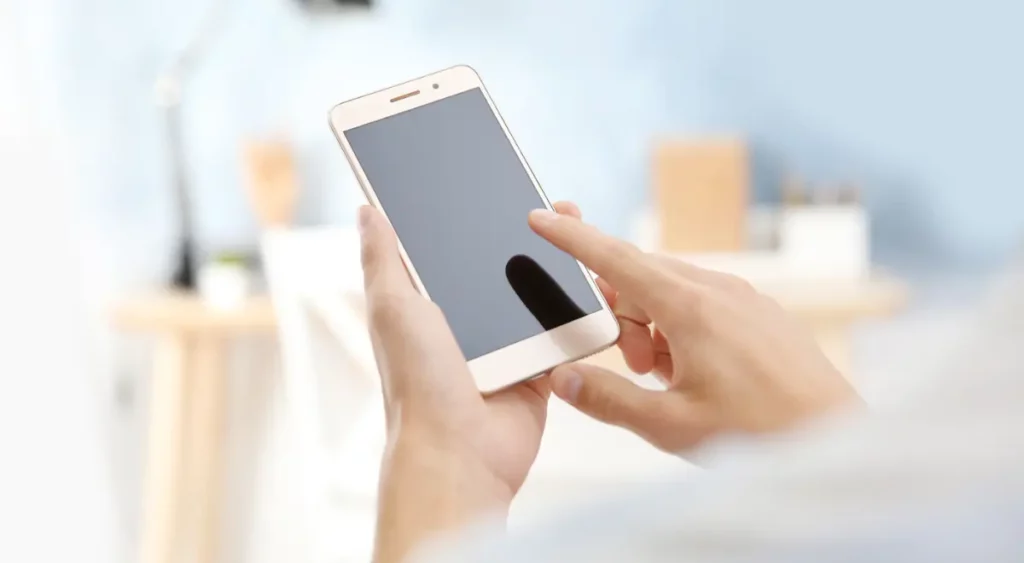
The Various Steps How to Get Q Link Free Phone and Tablet
The steps to get Q Link free phone and tablet are so straightforward. All you need is to qualify for the Lifeline and ACP program, which starts with being a US citizen.
After citizenship, Qlink Wireless only offers Lifeline and ACP programs to low-income customers. The two ways you can prove you’re a low-income consumer are:
- Has a total household income at or below 200% of the federal poverty guidelines. The poverty guidelines must be current as the government tends to change the income level every year.
- You are on an eligible government assistance benefit, such as:
- Medicaid
- Supplemental Security Income (SSI)
- Lifeline government phones program
- Veterans & Veteran’s Survivors Pension
- Federal Public Housing Assistance (FPHA)
- A Federal Pell Grant in the current award year
- Temporary Assistance for Needy Families (TANF)
- Low Income Home Energy Assistance Program (LIHEAP)
- Food Stamps or Supplemental Nutrition Assistance Program (SNAP)
- Tribal-administered assistance benefits, such as Head Start, Bureau of Indian Affairs General Assistance
- School Breakfast or School Lunch Program (including from the USDA Community Eligibility Provision).
Get Your Proof of Eligibility for the Q Link Wireless Free Phone and Tablet
When you apply for the free phone and tablet deal, Qlink Wireless requires eligibility for the Lifeline and ACP combo plan. If already approved for the two programs, Q Link will use your approval ID to start the device order right away.
In case you’re new to Lifeline or the ACP program, you must first get National Verifier approval before receiving the free tablet and phone. National Verifier (NV) is a system of the USAC that usually determines eligibility for the Lifeline and ACP programs.
NV will determine your eligibility after running your enrollment details on its database. If the system can’t find you in its database, it will run the provided information through other government databases.
But to curb cheating/ fraud, NV will need you to submit official documents for proof of identity and eligibility. If these documents don’t show your place of residence, you’ll get a prompt to submit another proof of address.
Documents for Proof of Identity
Proof of identity is any official document that shows your full name and date of birth. A few examples of such documents include a valid:
- A passport
- Driver’s license
- Federal/ state/ military/ tribal ID
- Green card or certificate of citizenship/ naturalization
Documents for Proof of Eligibility
A proof of eligibility is a document that proves you’re a low-income consumer. If applying the Q Link deals with the 200% income requirement, some of the documents you can use include:
- Tax return
- A paycheck stub
- Statement of your income, social security, pension/ retirement, or unemployment/ worker’s compensation benefit
When applying Q Link free phone and tablet with an eligible government assistance benefit, you’ll also need to provide proof documents. The documents you can use as proof of participating in an assistance benefit include:
- A statement of your assistance benefit
- An official letter of approval/ verification to the assistance benefit
Documents for Proof of Physical Address
A proof of address is a document showing the correct details of your place of residence. Some of the documents you can use as proof here are:
- A Tax return
- Driver’s license
- Utility bill
- Statement of lease/mortgage
How to Apply Q Link Wireless Free Phone and Tablet
If you certify the eligibility requirements, you can apply for Q Link Wireless free phone and tablet. The most convenient way to apply this deal is online. It’s an easy process to do on your own, plus you can apply from anywhere, any time of the day.
Fast forward, the nine easy steps to register for the Q Link Wireless freebies online are:
- Gather all the relevant items and details needed for the process. They include an internet-enabled device, plus document copies for proof of identity, eligibility, and physical address.
- Second, use the internet-enabled device (phone/ tablet/ laptop) to visit the official Qlink website
- Once on the website homepage, you’ll see input boxes asking for your zip code and email address. Enter the two Information, then hit the “Get it Now” button
- If Qlink is offering service in your area, they will take you to the digital enrollment form. You can start enrolling by entering your full name as it appears on the documents gathered in Step 1. Then, click the bold “Continue” button.
- The “Continue” button will open a second section to enter the physical address of your home, including the street and building. Then, when you’ve entered these details, hit the “Continue” button.
- Qlink system will evaluate your physical address details for availability. If the service is available in your area, you’ll get a prompt to enter an alternative phone number to reach you (when needed).
- Next, Qlink will confirm the number you’ve entered is valid. If the number is valid, they will ask you to enter your date of birth and social security number (last four digits). Then, click the “Continue” button.
- If the social security number format is correct, Q Link will now ask you to choose a service plan to proceed with. Select the first option of Lifeline and ACP plan, as it’s the only usually with a free phone and tablet.
- Finally, Qlink will take you to the page to upload the documents for proof of identity, eligibility, (and physical address). Then, you can submit your order and wait for approval by the National Verifier.
Key Takeaway:
Besides online, you can also apply for Q Link Wireless free phone and tablet by calling customer support at 1-855-754-6543. When you get hold of an agent, she will ask your various personal details to enroll you. She will also tell you how to upload your documents for proof of identity and eligibility.
Alternatively, Q Link used to have traveling/ door-to-door sales agents offering free cellular service and devices to eligible consumers. I can’t confirm if the company is still doing this today. But I do know you may come across Q Link agents in tents outside Dollar Stores, Walmart, and community centers.
Commonly Asked Questions:
What’s the best way to get a Q Link Wireless free phone and tablet?
The overall best way to get a Q Link phone and tablet is to apply in person from the agents in the streets. It’s the best option as the agent will help you apply, plus you can walk away with a free phone and tablet Instantly.
Meanwhile, the most convenient way to get Q Link Wireless free phone and tablet is with online enrollment. It allows you to enroll from any location and at your own convenient time.
Is the tablet and phone Q Link gives away really free?
When available, the tablet and phone Q Link gives away are free to apply and even ship. However, after receiving your order, Q Link will send an invoice of $10.01. The ten bucks is the small co-payment fee the government asked ACP providers to charge their applicants for a tablet discount.
Can I use my SIM card with the Qlink free tablet?
Sadly, no, you can’t use your SIM card with the tablet Q Link gives you. The Q Link Scepter 8 tab usually doesn’t have a slot to enter a SIM card. So, the only way to make the most of it will be to connect to WiFi from your fixed or mobile broadband.
Are the Q Link free phones and tablets any good?
The Q Link free phones and tablets are good enough for basic functions like calling, texting, watching videos, listening to music, and browsing. You could also use the devices to engage on social media platforms like Facebook.
However, we’ve seen the processor and built-in memory of the Q Link devices aren’t the best. So, it will be tricky to use them for heavy tasks, like operating high graphic sites and apps.
