Verizon is one of the best cell phone services in the country, actually with the leading LTE coverage. It was also the first to launch a 5G service. And with the right Verizon 5G APN settings on your phone, you can enjoy data services like browsing or downloading stuff at a super-fast speed of up to 4+Gbps (4000+Mbps).
The strange thing is that many people don’t pay attention to these kinds of things- I mean the settings of their phones. But the truth is that if your phone has incorrect APN settings (not just a thing of Verizon), you can’t access data functions. The data services you will lose includes the inability to browse, open an app, or use MMS, iMessage, et cetera.
What are APN Settings on My Phone?
First, APN is an acronym for Access Point Name. It’s the network path that defines cellular connectivity, including the type and security measures. Your device uses these information settings to connect to the gateway between your mobile carrier network and the public internet.
Once you’ve configured the APN settings, your carrier will generate an IP address (a unique identifier for your cellular device). Your cellular device, in this case, a phone or tablet will then use the unique identifier to connect to the public internet, where you can now perform online tasks.
At this point, we can break down the APN structure into two main components: Operator Identifier and Network Identifier.
- An operator identifier is part of the APN structure that defines the phone operator the gateway is associating with. It comprises a mobile network code (MNC) that is unique to the operator, and a mobile country code (MCC), which defines the region the operator is operating
- A network identifier, on the other hand, is part of the APN that defines the external network the gateway is connecting to
One crucial thing to note is that all the information you input for the APN settings should be as correct as the phone operator has defined. If either of the details is incorrect, your carrier won’t be able to communicate with your phone or generate its unique IP address. And this means you’ll not be able to access the internet, MMS, or other data services.
What are the Most Crucial Fields of APN Settings?
When you open the APN settings tab of your phone or tablet, you’ll notice each of the values below:
Name (APN):
The field here’s where you input the unique name you’d like to use to identify your mobile carrier APN configuration. It’s in no way linked to the actual values the carrier has dedicated to its gateway. Thus, you can input whatever you prefer without affecting your connection afterward.
APN:
In this field, you’ll have to enter the unique Access Point Name (APN) the carrier wants your device to quote to establish a communication. It’s often a short string of text, in most cases the name of the mobile provider and other times related abbreviations, as with Verizon.
Proxy:
The field usually specifies the HTTP proxy your connection will be using for (all) web traffic. However, carriers no longer set a value for this field, and you’ll usually notice it’s often blank.
Username and Password:
A username and password are optional when it comes to public APN settings, like with Verizon, and the reason most carriers leave it as blank. If we were talking about private APNs, the providers usually set a username and password that you must include under your APN settings to access data.
Server:
Yet again, the field is no longer crucial with modern phones, and the reason most carriers have the space blank. It was most common in the age of 3G/ 2G classic phones that required authorization for WAP Gateway Server.
MMSC:
The field here now is crucial if you’d like to send or receive picture messages via MMS. MMSC simply means Multimedia Messaging Service Center
MMS proxy and MMS port:
The two specify the HTTP proxy that your device will use to communicate with the MMS gateway server (or MMSC) of your network.
MMS Protocol: will also specify the path your mobile device need to complete sending and receiving MMS messages.
MCC and MNC:
As mentioned earlier, the pair comprises the operator identifier, which is one of the two main components of the APN structure. MNC is a unique code to the operator you’re using, whereas the MCC defines the region the operator operates. You’ll come to notice the MCC is similar for most carriers here in the States since they’re about in the same region.
Authentication type:
Many carriers no longer set this field. But it simply refers to the method carriers may use to provide the name and password to the server your device use for data connection.
APN type:
In this area, you will need to set the data services to use with the APN settings you’re configuring. In most cases, you’ll find the field is for the Internet and MMS.
APN Protocol and APN roaming protocol:
The field specifies the internet protocol dedicated to your service. You may need to set it to IPv4, IPv6, or IPv4/ IPv6.
Bearer:
It’s yet another optional field, applicable when the operator may want you to restrict the current APN settings to only a particular communication protocol. For instance, you can have one APN settings profile limited to only a 5G connection, then set another to be selected when 4G LTE is in use.
APN enable/disable:
It’s applicable where your device supports multiple APN configurations. Thus, giving you the option to enable/ disable the options ions available
Now, What are Verizon 5G APN Settings?
First, you should know Verizon is a major carrier. And this means unlike a mobile virtual network operator (MVNO) like Simple Mobile, it has its own cellular infrastructure/ cell towers. Hence, one of the reasons I’ve mentioned earlier you can peak speeds of up to 4+Gbps, provided your device has the correct APN settings.
In this section, I’ll be taking you through the latest Verizon 5G APN settings to consider if your device has been having connection issues.
Part 1: Start with an Automatic APN Configuration:
Automatic APN configuration is where your phone updates the Verizon 5G APN settings automatically. It’s the overall best configuration technique as you’ll not only have the settings on your device without a hassle. But your device will also access the latest APN packet all the time.
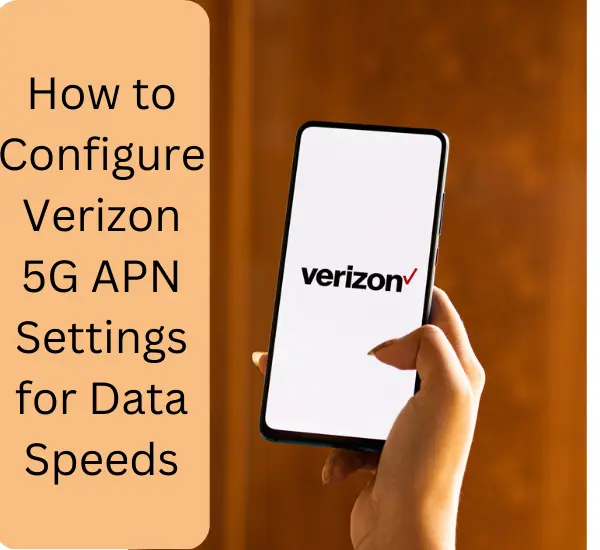
Apple is a perfect example of a smartphone/ tablet brand that you hardly ever need to update the APN settings yourself. Well, yeah, you may need to tap on the “Update” button when the device pushes the prompt to update the carrier settings. But the good thing is that you won’t have to fill out the fields I mentioned stated earlier.
As for the Android phones, most brands don’t push the configuration prompt (which appears on the screen over other apps). Instead, the mobile carrier, in this case, Verizon, sends you a configuration message, which when you open has a button to “Install”.
Part 2: Do Manual APN Configuration:
If the automatic APN configuration has failed, you’ll have to fill out the network details manually. It’s a pretty effortless process since the fields I mentioned earlier are all listed. Then you only have to tap on the spaces available and enter the values of the Verizon 5G APN settings.
In most cases, phone carriers will have different APN settings for Android and Apple devices: For instance, to proceed with the configuration on Android phones:
- Open the apps tray of your phone and select the “Network & Internet” (or “Mobile Network” or “WiFi & Network”) tab
- Tap the “Mobile Networks” tab, then select the “Verizon” option
- When you select your carrier (Verizon) tab, tap on the “Advanced” button to display the hidden submenus
- Next, locate and locate the “Access Point Names (APN) from the new list of submenus
- Now tap on the “+” (or New APN) on the top right of your device screen. Then fill out the values of Verizon 5G APN settings as follows:
| Name | Verizon Wireless (or any desired name) |
| APN | VZWINTERNET |
| Proxy | (Leave blank) |
| Username | (Leave blank) |
| Password | (Leave blank) |
| Server | (Leave blank) |
| MMSC | http://mms.vtext.com/servlets/mms |
| MMS Proxy | <Not set> |
| MMS Port | 80 |
| MCC | 410 |
| MNC | 04 |
| Authentication Type | PAP or CHAP |
| APN Type | default,supl,mms,fota,cbs,dun |
| APN Protocol | IPv4/ IPv6 |
| APN Roaming Protocol | IPv4/ IPv6 |
| Bearer | Unspecified, LTE, HSPAP, HSPA, HSUPA, HSDPA, UMTS, EDGE, GPRS, eHRPD, EVDO_B, EVDO_A, EVDO_0, 1xRTT, IS95B, IS95A |
| APN Enable/ Disable | (Leave blank) |
- Finally hit the “Save” button to save the APN settings. Your device should now have data service. And if not, restart your phone to apply the configuration.
Ps. In the field of MCC and MNC, I’d personally recommend you use the default settings that Verizon is using at the time. It tends to be different from time to time, especially the MCC which varies with the region.
Also, do remember the “Bearer” field often restricts the particular APN configuration to the selected cellular protocol. In our case of Verizon, you can select the various options as in my chart above. But selecting only the “unspecified” option works.
The Verizon 5G APN Settings for iOS Devices
As mentioned earlier, Apple devices usually configure the APN settings automatically. It may have a lot to do with the fact the local maker requires the mobile phone providers to pay for a carrier settings bundle.
But if your iPhone can’t update the Verizon 5G APN settings automatically, you can set them up manually as below:
- Go to the apps menu of your iPhone device and select “Settings”
- Tap on the “Cellular” tab
- Next, select “Cellular Data Network” and enter the Verizon APN settings below:
CELLULAR DATA
APN: VZWinternet
Username: (Leave it blank)
Password: (Leave it blank)
MMS
APN: VZWinternet
Username: (Leave it blank)
Password: (Leave it blank)
MMSC: http://mms.vtext.com/servlets/mms
MMS Proxy: (Leave it blank)
MMS Max Message Size: 1048576
MMS UA Prof URL: http://www.apple.com/mms/uaprof.rdf
Ask Verizon for the Latest 5G APN Settings
In conclusion, that’s how to configure Verizon 5G APN settings if you’d like to enjoy the super-fast browsing speeds. It’s pretty easy, and something you need no special skills to do. If we’re talking about manual configuration, you just need to open the settings menu, go to the network tab, then input the APN values I’ve just shared.
However, carriers tend to change their APN settings from time to time. And for that, the automatic APN configuration is the best option since you just set up the settings packet with a touch of a single button. The button can be either to “Update” the carrier settings on Apple devices or the “Full Install” and “Custom Install” for Androids.
In case my values of Verizon 5G APN Settings fail to work for you, and your device doesn’t send the prompt or configuration message for automatic configuration, customer care should be able to help. You can reach the Verizon customer service team on either the online chat or at telephone 1-800-837-4966.
